Thanks to the teacher for installing xnormal onto the school computer so I can continue to find out what I find helpful when working on my piece.
Going along the tutorial I posted yesterday, I started the second part which was creating the texture map for the model in Photoshop. Xnormal was actually pretty simple to use which was super helpful for me! It seems like its a kind of outdated program since now there are more powerful programs like Substance designer/painter, but I actually liked using Xnormal. I probably should try and learn Substance as well...eventually.
I've used photoshop for many years now, but I havent done something like this before and it was really fun to do! Just setting up layers of texture map that was created with the Xnormal could come out so fantastic!
The above image was the end result that I ended up using for my textures.
I personally found this texture very appealing! This is what you would see in like World of Warcraft or League of legend. Its kind of got the cellshade look and it feels good to my eyes.
Here are more screenshots of the model with the texture I rendered in Maya + MentalRay
Here are more screenshots of the model with the texture I rendered in Maya + MentalRay
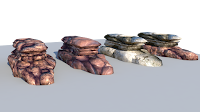



 <--- this one was imported onto Unity.
<--- this one was imported onto Unity.Today was another productive day, now I have a to go back to my day job until next week until school... i dont think I'll be able to do much 3D, but hopefully get in some concept sketches of side projects and such.
Also if you havent checked it, on my side bar I have links to my other art pages and there I usually post my "finished" pieces.

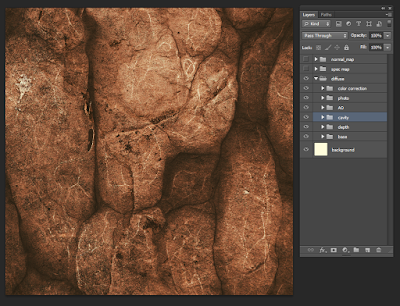

No comments:
Post a Comment